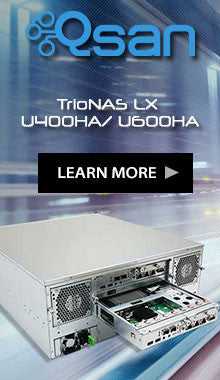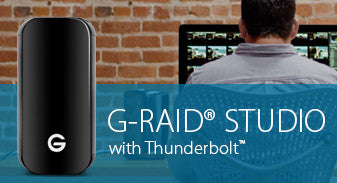News
4 Ways You Can Enhance the Security Of Your QNAP NAS
While QNAP is continuing to add extra security features in their Network Attached Storage (NAS) products to make them more secure and reliable, there are some steps that QNAP NAS storage device userscan take to enhance the security of their devices and protect them from potential hackers and malware. Not following these steps may leave you vulnerable to cyber risk. To make sure your data is safe, there are areas you need to look into: configuration, software updates, user name/password combination, and permission allocation. Here are 4 ways you can make your QNAP more secure-

- Stop/close unused services and ports - Default settings and services are not meant for all users, so you can stop or change them if you don’t need them. This allows you to minimize the risk of your NAS being breached. For example, If you are not using the Secure Shell (SSH) feature, it is better that you disable it. You should not leave any chances for hackers to gain access to your network device.
- Only allocate minimum required permissions - According to the Data Breach Investigation Report by Verizon, abuse of privileged accounts has become one of the top three causes of security incidents and breaches. Make sure that you do not allocate privileged access to general users and only administrators have access to system configurations. By minimizing user permissions and privileges, you can significantly decrease the potential of your NAS being compromised.
- Keep the OS and apps updated - When you see an update available, before downloading it, check its release notes and security advisories. If the update says that the new version addresses a security issue, immediately update your OS and/or apps. QNAP also offers some handy utilities to help users keep their NAS secure. For example, for virus and malware protection, you can use the McAfee Antivirus app and the Malware Remover app by QNAP. You can also use the Security Counselor app that scans your NAS for potential risks while offering recommendations to improve NAS security.
- Use a stronger user name/password combination - When using a service for the first time, you should immediately change the login details to prevent the risk of unauthorized access. You should never use default user names or passwords. Also, don’t forget to do this for your phpMyAdmin and other services, as they are more prone to attacks.

Enjoy the convenience and fun brought to you by QNAP NAS while keeping in mind the above-mentioned things when using your NAS to make it safer and more secure.
Get top quality QNAP NAS storage devices in Sanford, FL from Techcomp USA.