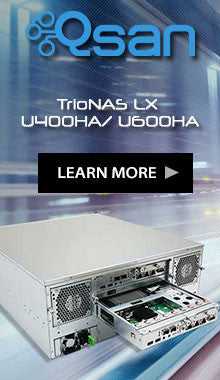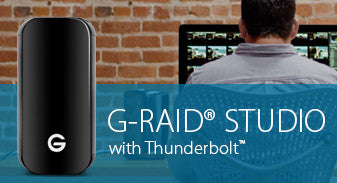News
Protect your data from ransomware with Snapshots
A snapshot a day keeps data loss away!
Whether you are a home or business user, ransomware is a real and growing threat to your computers and network-based devices. A simple yet effective method of mitigating the threat of ransomware is to ensure that you always have up-to-date, remotely-stored backups. QNAP NAS is an ideal backup center that supports point-in-time snapshots to help you protect important data, restore files, and avoid downtime.
|
Snapshots: Quickly back up and restore your system and data |
|
Snapshots record the metadata of files outside the file system and allow you to preserve and restore multiple versions of the same file, folder or even the entire volume. If ransomware attacks or if files/data are unexpectedly modified, you can quickly and easily revert to a previously-recorded state stored by a snapshot. |
|
1First |
|
Disconnect your computer from the network – removing cables where possible to prevent the ransomware from spreading to other devices. |
|
2Second |
|
When connecting to the NAS, ensure that your computer does not mount any infected shared folders until the snapshot is restored. |
|
3Next |
|
Open “Storage & Snapshots” on your NAS to view your current snapshots. |
|
4Last |
|
Select a snapshot taken before the ransomware attack, delete all files in the infected folder, then restore those files with the snapshot. |
|
All QNAP NAS support Snapshots |
|
Snapshots and Backups are two essential ways of protecting important data. Make sure you buy a NAS that supports Snapshots! |